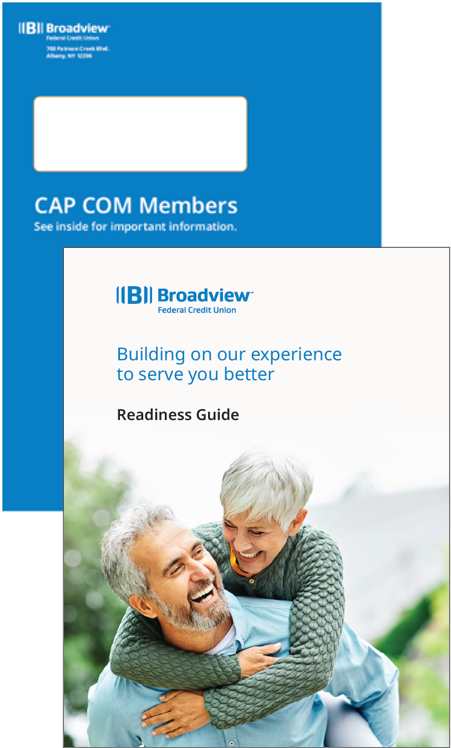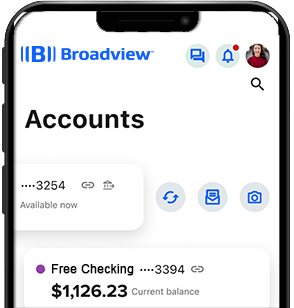Member Resource Center
Bank with Broadview
Welcome to your central source of information and support.

Get started
Get started
When you log in, you'll see ALL your Broadview personal accounts on one Dashboard. This includes primary accounts and joint accounts you share with a spouse, child, parent, etc. If you transferred funds to another member before, you’ll find that linked account under your Profile > Settings > Accounts. Here's how to log in the first time.
See how to nickname accounts to identify them quickly and hide accounts you don't want to see.
What's staying the same
How to log in to your account
Need help? Contact us
Your guide to begin